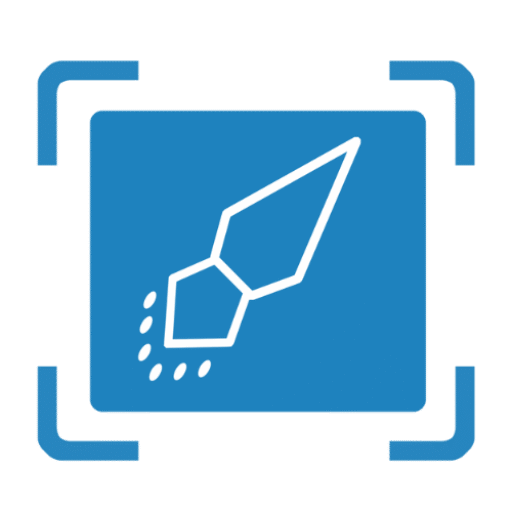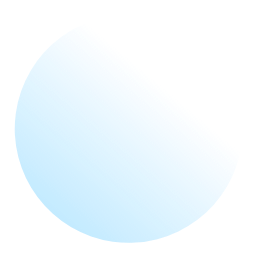
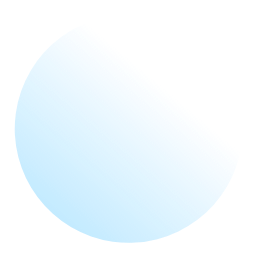
Professional Background Removal Service for Global E-commerce & Photographers
Welcome to Image Fix Lab.
Are you an Amazon seller in New York, a fashion photographer in London, or a digital agency in Toronto looking to clean up your product images? At Image Fix Lab, we provide a high-precision background removal service trusted by businesses worldwide.
We understand that in the competitive world of e-commerce, a clean image is the difference between a sale and a scroll. Whether you need a crisp white background for a marketplace listing or a transparent background service for a catalogue, we deliver pixel-perfect results overnight. As a leading background removal service provider, we combine manual clipping path techniques with advanced tools to ensure your visuals are flawless.